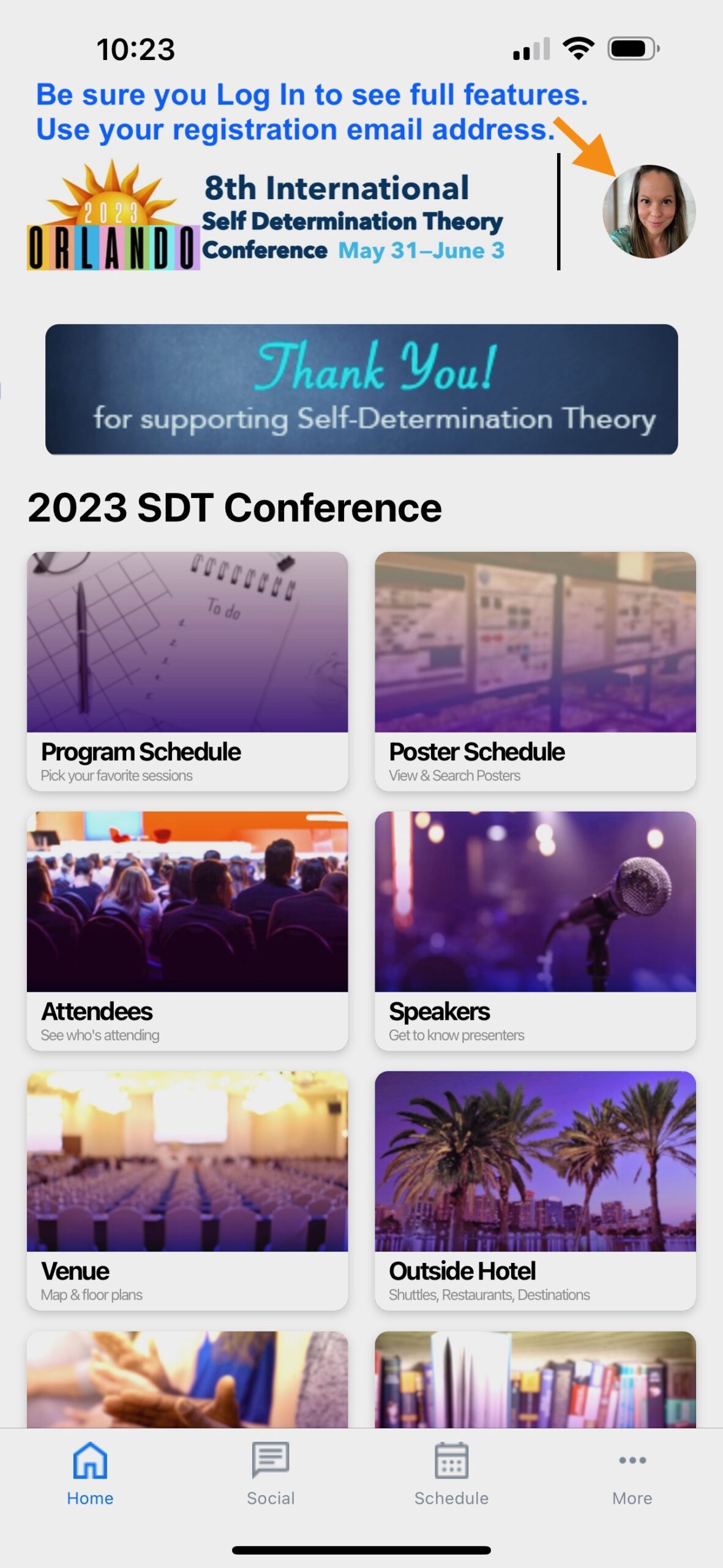MOBILE APP
Mobile App Download & Login Instructions
APPLE STORE
- Search for “SDT 2023 Conference” or scan the QR code below

- You should see “SDT 2023 Conference” in the results
- Click on ‘GET’
- Download the app to your phone
- Open the app
- Click the profile icon located at the top right of the app home page to log in
- Follow the prompts on the screen to obtain an access code
- Make sure to use the email you registered with
- Enter the access code sent to your email
- You should now have access to the event
- Now that you’re logged in, you can make edits to your profile by clicking on the profile button at the top right of the home page
- NOTE: You will need to be logged in to see all the features of the app.
GOOGLE PLAY STORE
- Search for “SDT 2023 Conference” or scan the QR Code below

- You should see “SDT 2023 Conference” in the results. If the app does not appear in the search results, use quotes around the app name.
- Click on ‘Install’
- Download the app to your phone
- Click on ‘open’
- Click the profile icon located at the top right of the app home page to log in
- Follow the prompts on the screen to obtain an access code
- Make sure to use the email you registered with
- Enter the access code sent to your email
- You should now have access to the event
- Now that you’re logged in, you can make edits to your profile by clicking on the profile button at the top right of the home page
- NOTE: You will need to be logged in to see all the features of the app.
Note: Android version is 5.1 or later is required to run the app
What You Should See
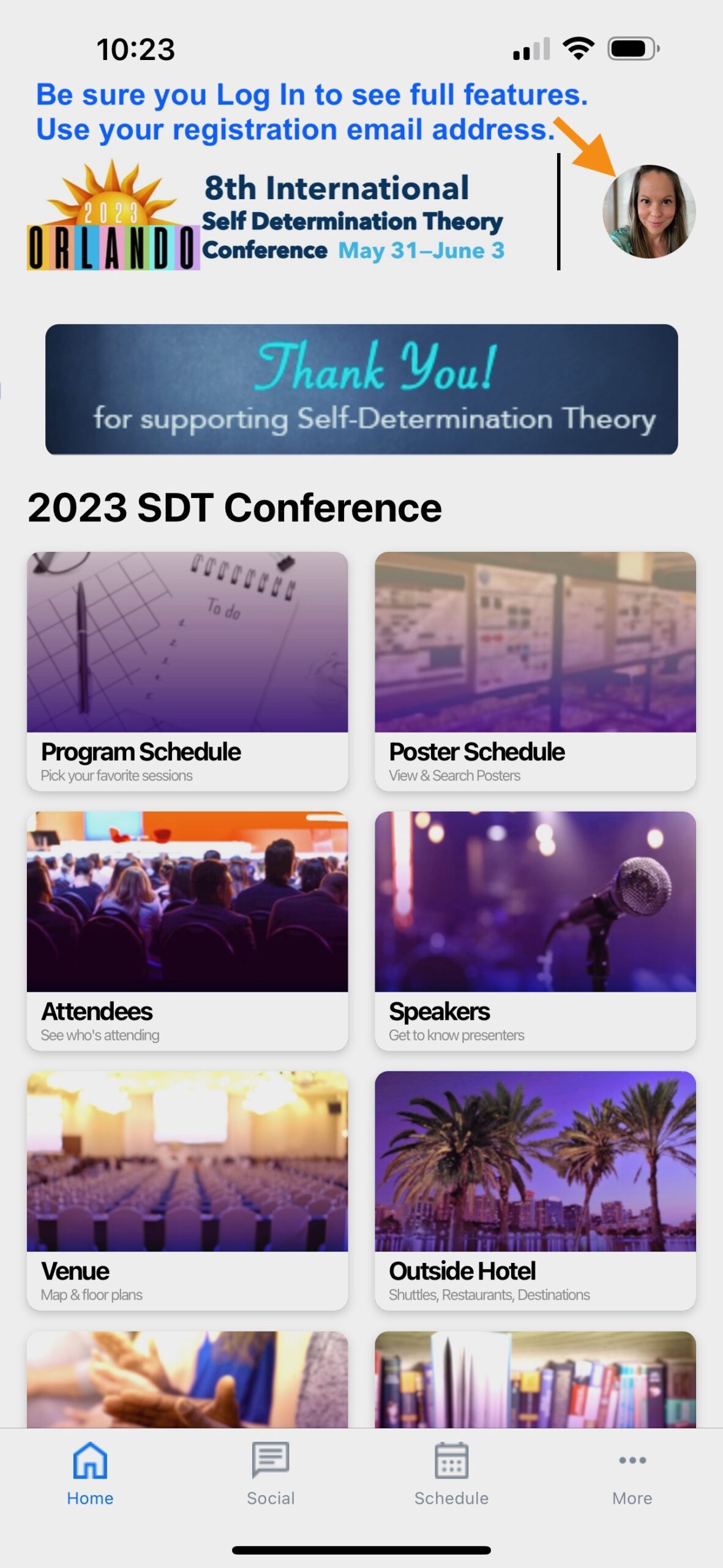
|